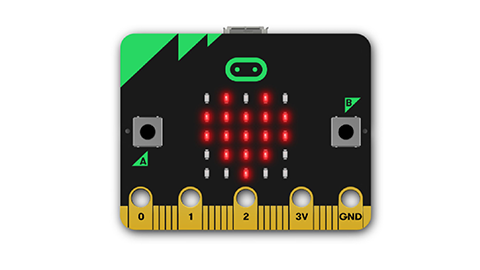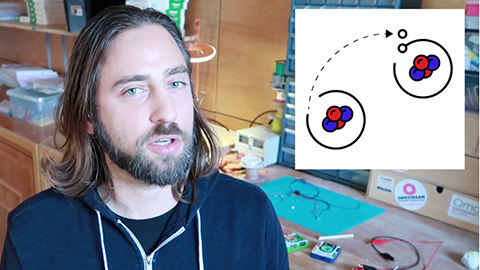How to use the Qmod Energy Block
Inside the Qmod Energy Kit box you will find a deck of cards, a booklet, some components/cables and an of course a Qmod Energy Block with which you can generate your own electricity and power various creations. The included booklet explains the basics and you can always use your Qmod cards as a reference while creating all the various energy setups.
These online tutorials will repeat- and extend on information from the booklet and helps you on your way to start harvesting Energy with your Energy Block. This first tutorial explains how to use the different connections and modes of the Energy block.
INPUT
The Qmod Energy block has 4 magnetic terminals – Red, Black, Green and Yellow. Each one of these terminals has corresponding arrows indicating the direction of electricity in and out of the energy block.
The Yellow and Green terminals have arrows pointing in towards the centre of the Energy Block; this is the Energy Input. The Energy Input is where you connect your energy generating sources eg. solar panel, electrodes or hand crank. Yellow indicates positive and Green indicates negative, these correspond to the positive and negative connections from your energy source.
DISCOVER MODE
The Qmod Energy Block has 2 settings – Discover and Charge. Shift the switch to the left, towards the magnify glass icon, and you are in Discover mode. Discover mode allows you to test energy set ups and understand how much potential Voltage your energy source can charge to the Energy Block.
The two LEDs on the Energy Block will indicate how much voltage is being generated by your energy source. If the Yellow LED is illuminated then you have successfully charge your Energy Block to 3 Volts. If the Yellow and Blue LED lights are illuminated, then you have successfully charged your Energy Block to 5 Volts.
CHARGE MODE
Shift the switch to the right towards the battery icon and you are now in Charge mode. Charge mode allows you to charge your Energy Block with electricity generated from your energy source.
The two LEDs on the Energy Block will indicate how much electricity is stored in your Energy Block. If the Yellow LED is illuminate then you have successfully charged your Energy Block to 3 Volts. If the Yellow and Blue LED lights are illuminated, then you have successfully charged your Energy Block to 5 Volts.
OUTPUT
The Red and Black terminals have arrows away from the centre of the Energy Block; this is the Energy Output. Red indicates positive and Black indicates negative, these correspond to the positive and negative connections to whatever you would like to power with your Energy Block.
The Energy Block will power things in both discover and charge mode however, if you would like to see how much energy you are using, shift the switch to charge mode and refer to the LEDs. Again, take note of the LEDs, if the Yellow and Blue LEDs are illuminated you still have 5V of electricity. If you just see the Yellow LED then you have used almost half of your electricity and have 3 Volts of electricity left in your Energy Block.