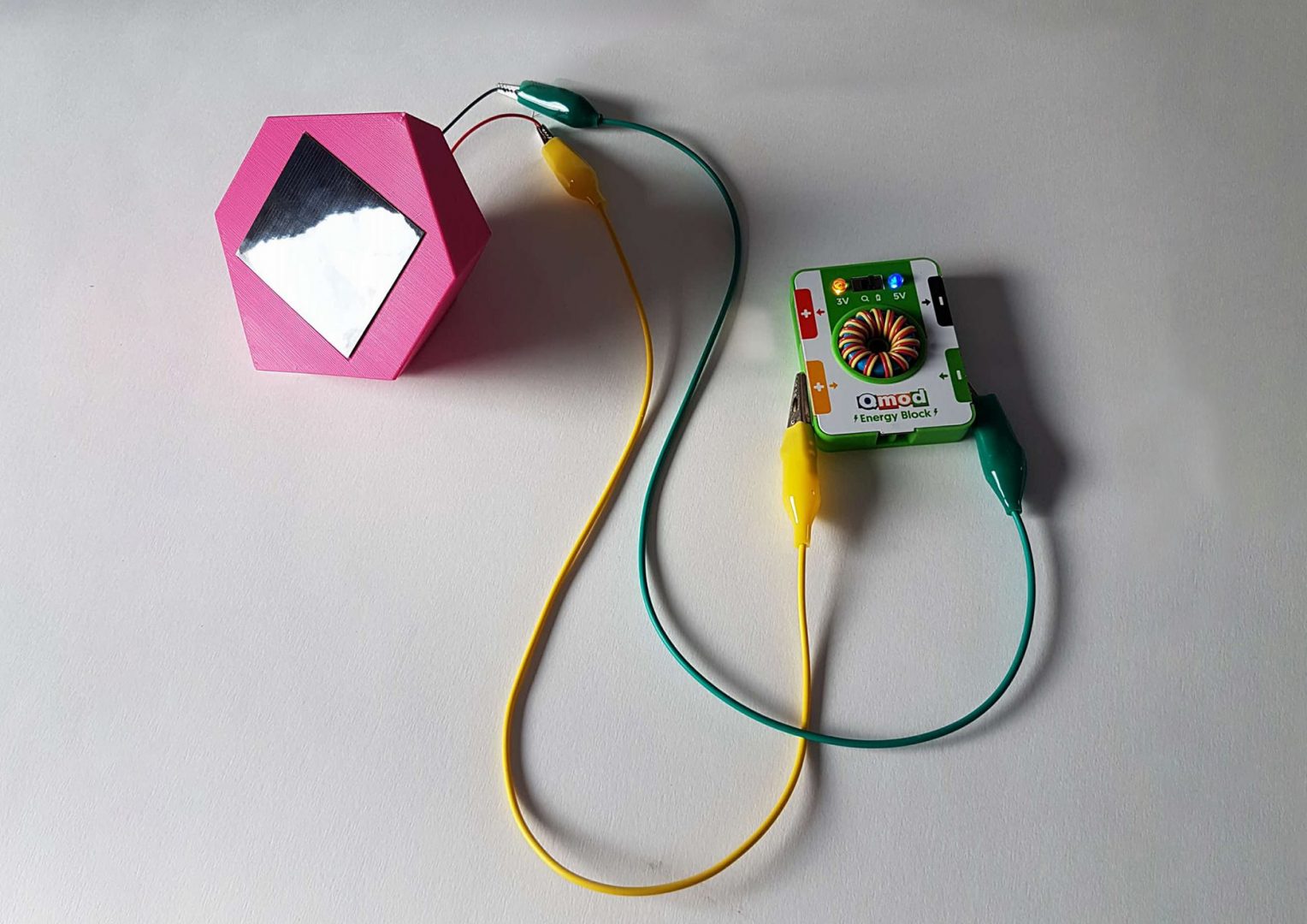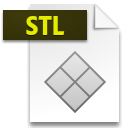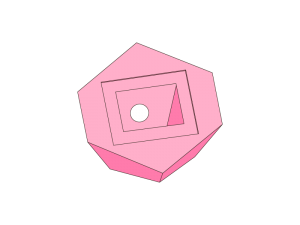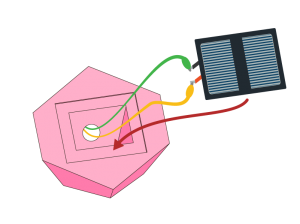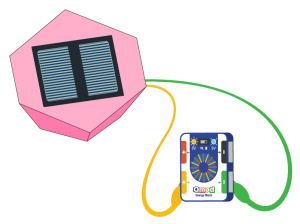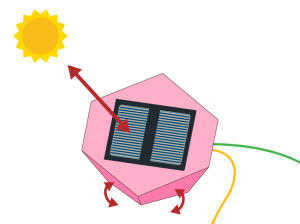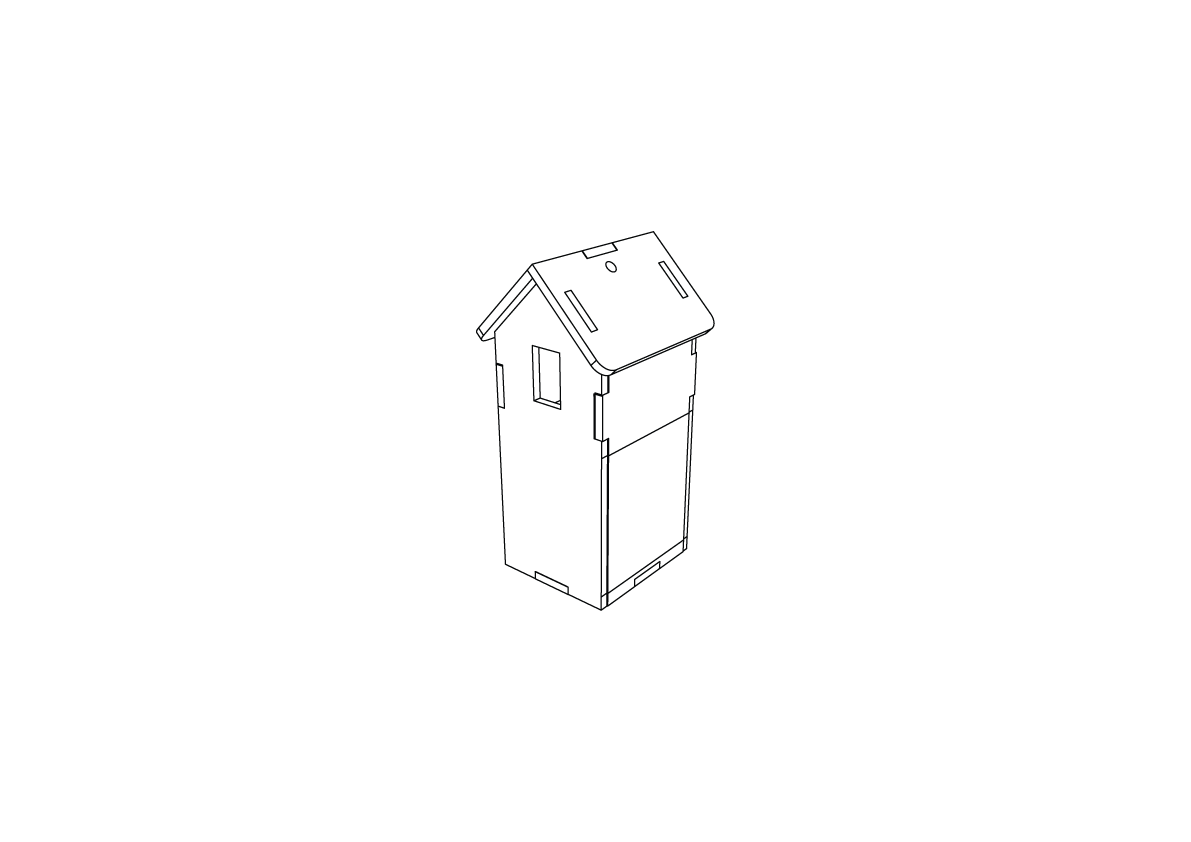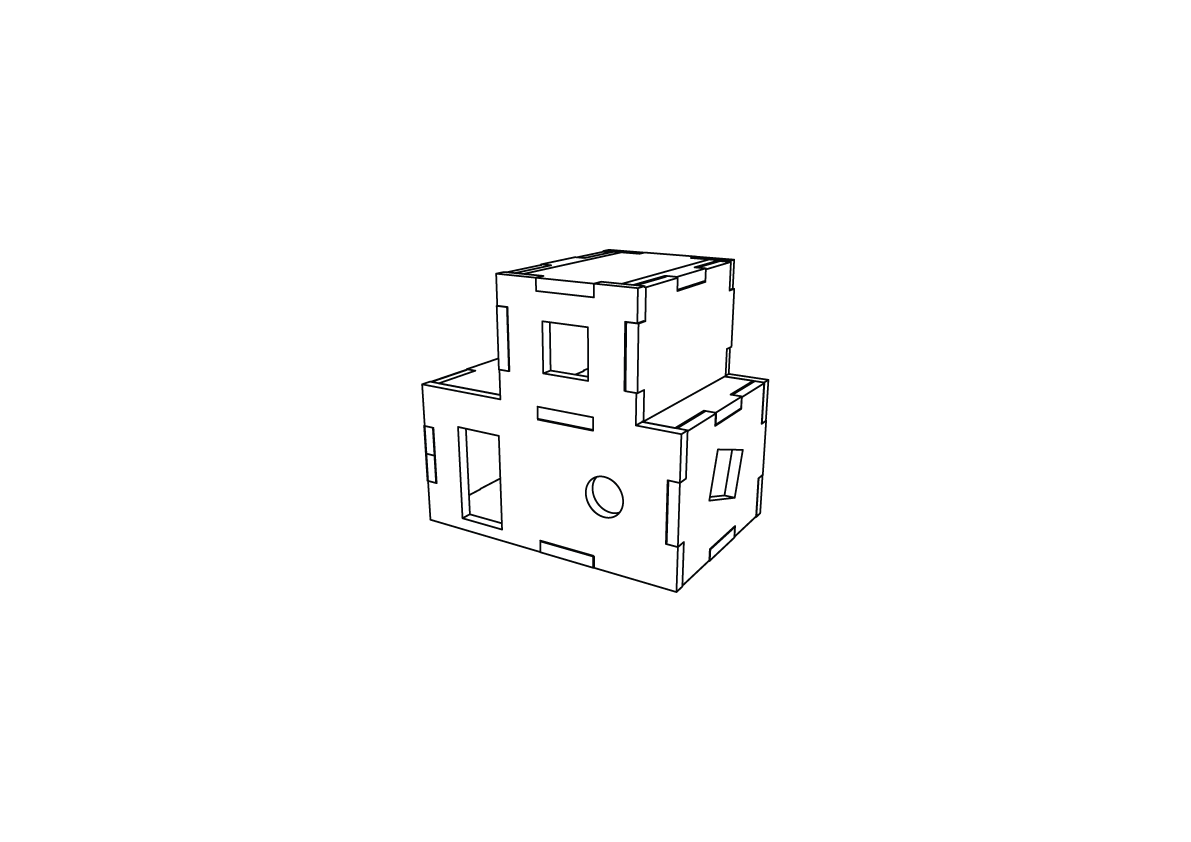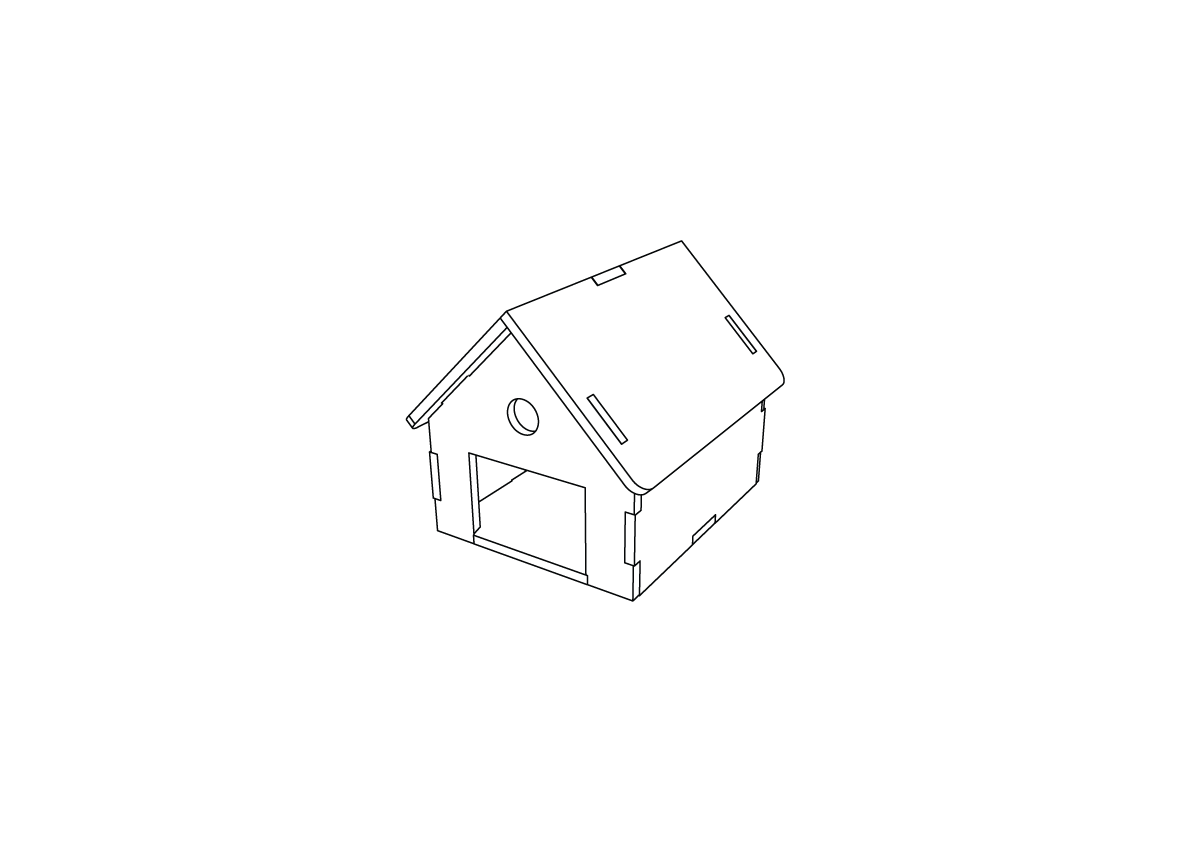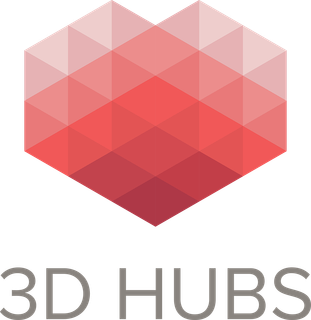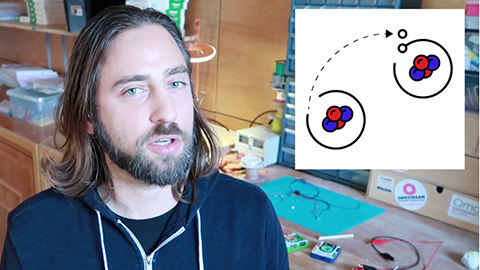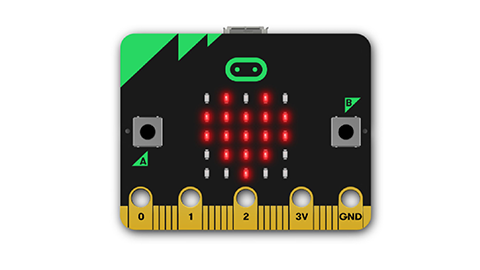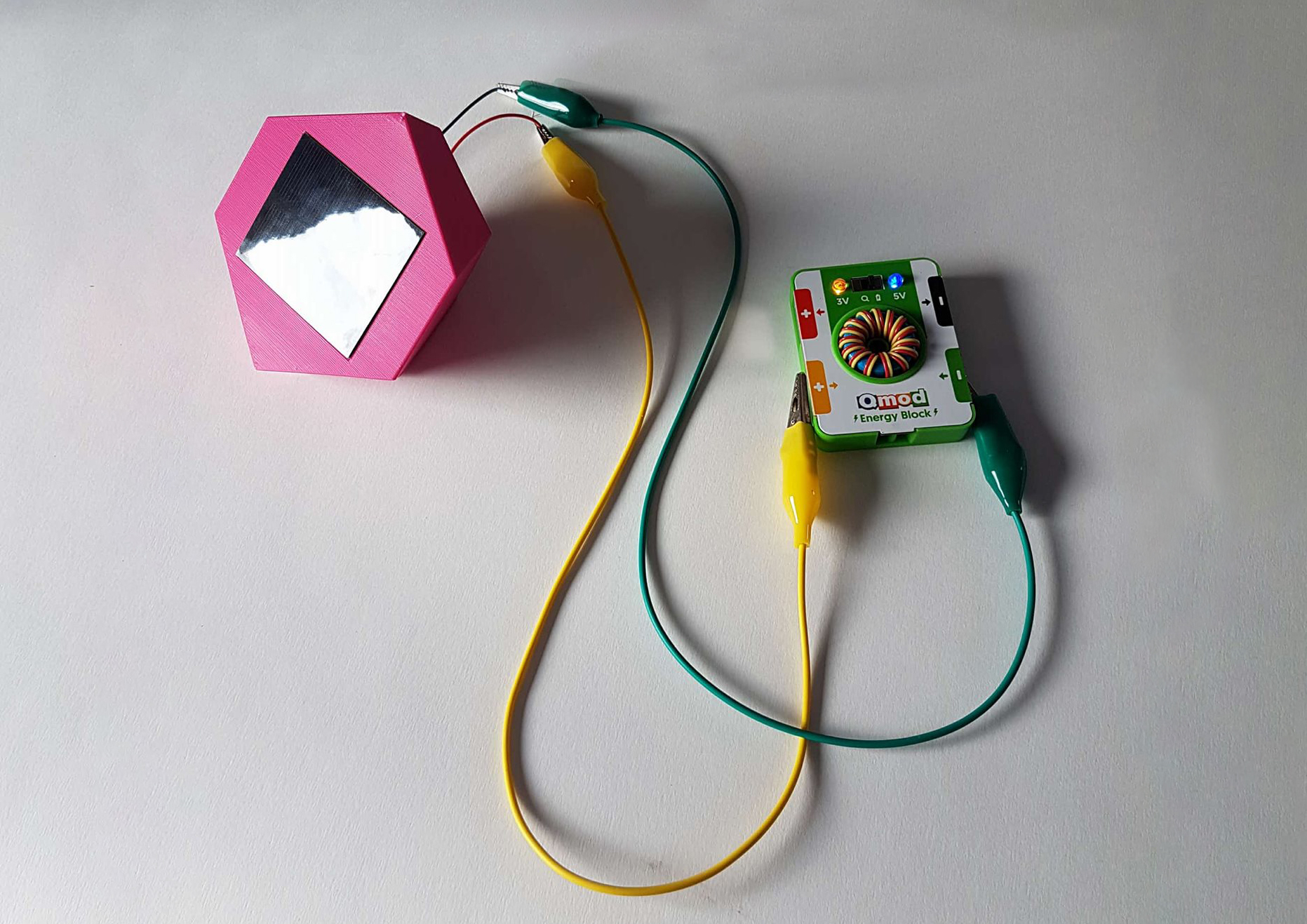

Download the .stl file & use a 3D Printer to print it out in your favorite color with plastic (ABS/PLA). For more information on 3D printing & and where to find one look below.
When the print is finished, you can attach a solar panel on it & connect it to a Qmod Energy Block with the cables coming through the hole at the back.
Now you can put your solar base under the sun and adjust on which facet you place it, according to the best angle to the sun, which changes during the day.
Detailed settings and instructions vary per machine & the rules of the place you’re printing the files at, therefore try to get help from a professional at the location, besides that you can look/ask for help on our support forum.
In order to 3D print, you of course first have to find a place to do it at. 3D printers are usually found at Fab Labs and/or Makerspaces, you can use the map below to find one near you. Or use a platform like 3D hubs to find individual people, who offer 3D printer services near you.